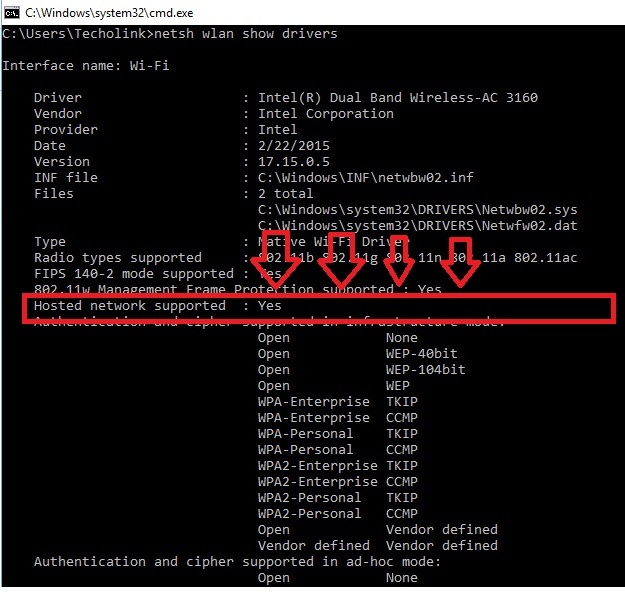Hey Readers... Now you can create a personal Hotspot using few line of commands. Some users already have Hotspot in their version of Windows 10. Some updates of Windows including the Editors Update has now the Feature to enable the Hotspot of your Laptop.
But HOLD ON!!!!!! Why the hell do you need a Hotspot on your system?????
These could be the reasons.
just type "netsh wlan show drivers"(without quotes).
But HOLD ON!!!!!! Why the hell do you need a Hotspot on your system?????
These could be the reasons.
- You have a Data Connection which can only be connected to your system only.
- You forgot or Don't remember the WiFi Password but your system is connected to the WiFi.
- You are Playing Games (Most probably LAN Gaming).... and you ain't studying you piece of shit.
- You don't have a reasons(what you're doing here?)
- YOU
- Your System
- Wireless Adapter
- Your Wireless Adapter Must Supports the Hosted Network Support
just type "netsh wlan show drivers"(without quotes).
If the Result is Yes. Then Follow the Following steps.
Open CMD and Enter the following commands.
netsh wlan set hostednetwork mode=allow ssid=Techolink key=password(Press enter)
netsh wlan start hostednetwork(press Enter)
(NOTE- you can change the Name of the Hotsed Network by entering the desired name in SSID and password in KEY option)
You can also Download the batch file and you just have to launch the file and the file will start Hotspot itself. You may edit that file in Notepad. Isn't that simple??
DOWNLOAD ⇩
HAPPY to HELP :) :) :)