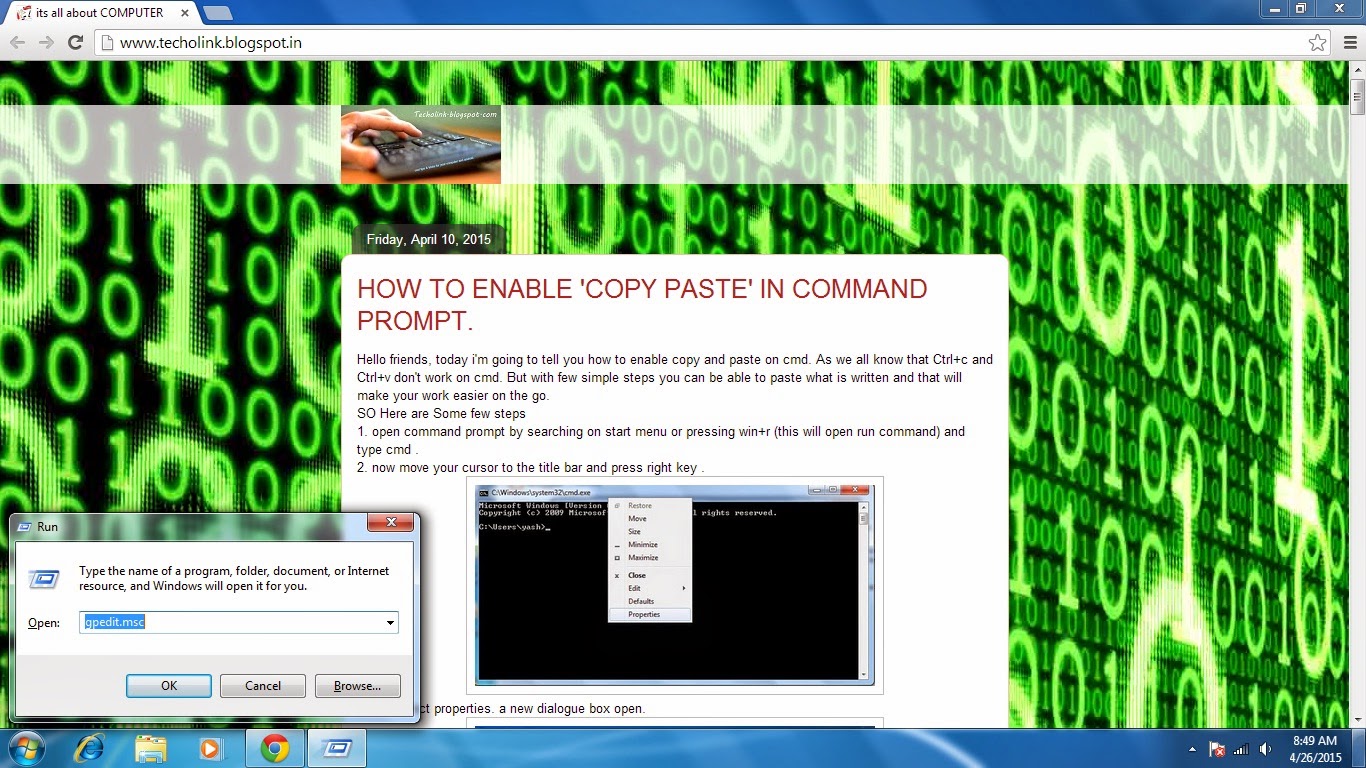hey friends today i'm going to tell you about some tricks by which you can customize your desktop
with the help from the given tricks you can
1. hide computer from desktop as well as from start menu.
2.remove icons like recycle bin,my document, computer , from your desktop.
3.hide properties of your computer and document.
cool isn't....
STEP 1 OPEN RUN
open run command by pressing win+r keys. after opening run enter command 'gpedit.msc' (without colons) and hit enter.
with the help from the given tricks you can
1. hide computer from desktop as well as from start menu.
2.remove icons like recycle bin,my document, computer , from your desktop.
3.hide properties of your computer and document.
cool isn't....
STEP 1 OPEN RUN
open run command by pressing win+r keys. after opening run enter command 'gpedit.msc' (without colons) and hit enter.
STEP 2. SELECT ADMINISTRATIVE IN USER CONFIGURATION
After opening local group policy editor click on administrative templates in user configuration list.
STEP 3. SELECT DESKTOP AND CLICK ON DESIRED OPTION .
Select desktop option from administrative templates option.after double clicking on that you will get multiple option from that.
Now for instance if you want to remove computer from every where, select option 'remove computer option from desktop' and right click on it. after right click select option edit. now a dialogue box will open.
after the dialogue box will open (as shown in above snap) select disabled and click ok.
Now you will not able to see the desktop icon on the desktop. restart your computer and you will now see that there is now computer option in start menu too. to open my computer click win+e (this will open windows explorer )
now you will able to hide your computer so that no one can view your files.
let me give another example
STEPS TO HIDE PROPERTIES OF YOUR COMPUTER AND DOCUMENT
STEP 1. open group policy editor(steps to open it are given above)
STEP 2. open user configuration>administrative>desktop
STEP 3. now select REMOVE PROPERTIES FROM THE COMPUTER ICON CONTEXT MENU to hide the computer properties or select the document one to hide the document properties.
STEP 4. right click on it and select edit option. from there select disable option and hit enter to apply settings
STEP 5. restart your computer for the settings take place.
bingo.... now you can hide you computer and document properties.