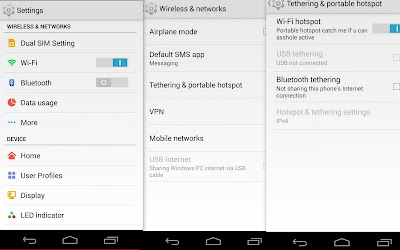Hey friend!!! hope you had a good day... well if not sure than you need to play you favorite game counter strike on LAN with your friends....
Counter Strike is one of the most popular game that is played all over the world ... it has plenty of servers on which people daily play form different countries... You may may create your Game zone and you can also play with your friends and have fun...
For this you just need following things
1. A smartphone with WiFi hotspot feature.
2. Two different laptops (not much graphics is needed for this game so you can easily play in to you dual core also)
3. A counter Strike same edition game setup installed on your PC/laptop.
So now there are some steps that you need to follow....
Step 1. Just download the counter strike 1.6 setup and install it on your PC/Laptop from here (first install cs 1.6 and then cs maps)
Step 2. Now on your android phone go to Settings>More>tethering and hotspot>enable hotspot. configure the settings in according to you condition (for e.g. you may configure the no of connection for the game...)
Step 3. Now after installation Right click on the counter strike game icon and select " Run as Administrator" click yes when prompt
Step 4. After the game has launched just click CTRL+ ESC and exit you game for a while.
Step 5. Now connect to your hotspot through WiFi and there you will able to see a prompt for the network firewall. click on allow access. This is the firewall security that is prompt when you try to connect a network.Clicking on "allow access" will allow any one to connect to your server
Step 6. Now return to your game. Click on the "Connect to your server" and select a map that is being played by your friends on the LAN tab.
If you haven't yet created the server simple click on "New Game" and select a map and start play!!!
Don't forget to like Our page on Facebook "Itisallaboutcomputer"
TECHOLINK
Counter Strike is one of the most popular game that is played all over the world ... it has plenty of servers on which people daily play form different countries... You may may create your Game zone and you can also play with your friends and have fun...
For this you just need following things
1. A smartphone with WiFi hotspot feature.
2. Two different laptops (not much graphics is needed for this game so you can easily play in to you dual core also)
3. A counter Strike same edition game setup installed on your PC/laptop.
So now there are some steps that you need to follow....
Step 1. Just download the counter strike 1.6 setup and install it on your PC/Laptop from here (first install cs 1.6 and then cs maps)
Step 2. Now on your android phone go to Settings>More>tethering and hotspot>enable hotspot. configure the settings in according to you condition (for e.g. you may configure the no of connection for the game...)
Step 3. Now after installation Right click on the counter strike game icon and select " Run as Administrator" click yes when prompt
Step 4. After the game has launched just click CTRL+ ESC and exit you game for a while.
Step 5. Now connect to your hotspot through WiFi and there you will able to see a prompt for the network firewall. click on allow access. This is the firewall security that is prompt when you try to connect a network.Clicking on "allow access" will allow any one to connect to your server
Step 6. Now return to your game. Click on the "Connect to your server" and select a map that is being played by your friends on the LAN tab.
If you haven't yet created the server simple click on "New Game" and select a map and start play!!!
Don't forget to like Our page on Facebook "Itisallaboutcomputer"
TECHOLINK