Post on Request.
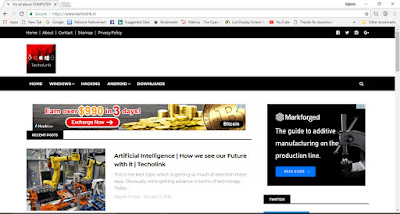
This post will help you in saving your Important Form or Notice sheet which is actually helpful as maybe you have to save a screenshot or save the webpage as a whole.
- Open the webpage you want to save
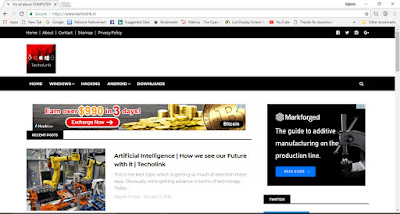
2. Now Click Ctrl+P and select "Save as PDF" in the Destination option.
Now save the file in to the location where you want to save the File.
Done.
Wasn't that Easy???
Happy To Help!!!

